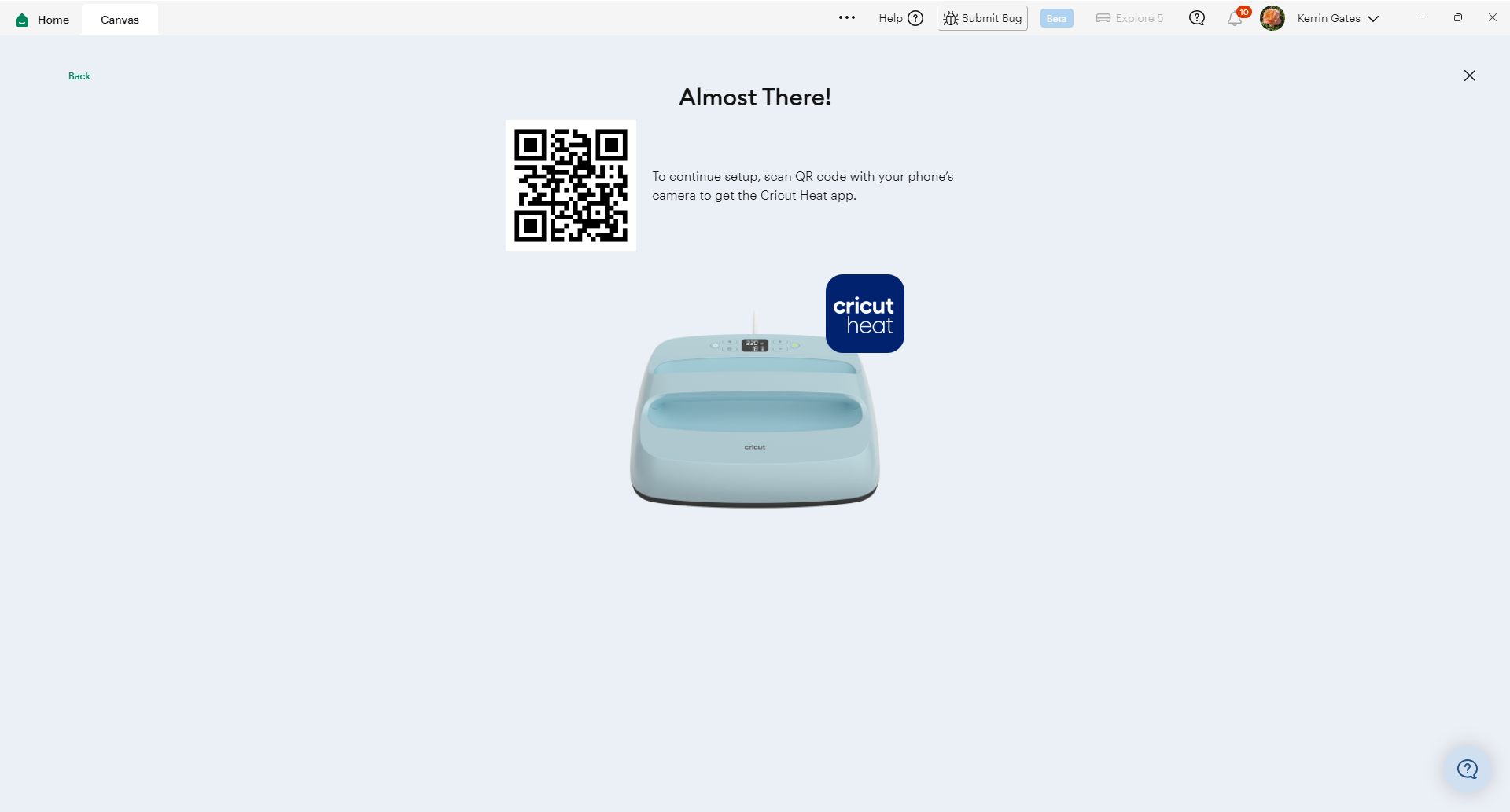Follow the steps below to activate Cricut EasyPress 3.
- Download the Cricut Heat app from the App Store or Google Play store and sign in. If you have an existing Cricut.com/Design Space account, we recommend signing in with the same login credentials.
- Unbox the press and make sure to remove all other items from the packaging.
- Plug the press into a compatible wall outlet and power it on by pressing the Power button.
- Upon powering on the press for the first time, you will notice APP flashing on the screen. This lets you know the press needs to be connected to the Cricut Heat app to activate and register the machine. This must be completed for the press to work.
- Cricut EasyPress 3 uses Bluetooth Lite technology to pair to your iOS or Android smart device and communicate with the Cricut Heat app. Manually pairing the device through Bluetooth is not necessary. Simply power on the press within 7 feet of the smart device you are using, ensuring your mobile device's Bluetooth is ON, and it will connect automatically.
- In the Cricut Heat app, select the Set Up option to begin activating the device. Select the unit from the list of available Heat Presses, and tap Connect.
- The Cricut Heat app will show ‘Connecting to Easy Press 3’ with the Bluetooth logo.
- The app will ask to confirm the activation of Cricut EasyPress 3 and list the email address that the unit will be registered to. Select the box to accept Cricut Terms of Use and Privacy Policy and tap Activate.
- Cricut Heat will show a status bar as it is activating Cricut EasyPress 3. When complete, you will see a Success! message indicating the press is set up and ready to use! Cricut EasyPress 3 will begin to heat up and can be used with Cricut Heat app or on its own.
EasyPress 3 gets activated through Design Space
Kelly - Thanks for your comment! Cricut EasyPress 3 is actually activated through the Cricut Heat app as described above. If you go into Design Space and choose New Product Setup > Heat Press > Cricut EasyPress 3, you'll actually receive a prompt to download and install the Cricut Heat app in order to continue setup. Let us know if you have any questions about this process!